Start Cups
/etc/init.d/cups start
Surf to http://127.0.0.1:631
Add Printer:
Between domain and username %5C
If you have space in the share name add %20
smb://DOMAIN%5CUSERNAME:PASSWORD@SERVER/SHARP%20Follow%20Me

Name the printer:

Choose driver or add a ppd file:
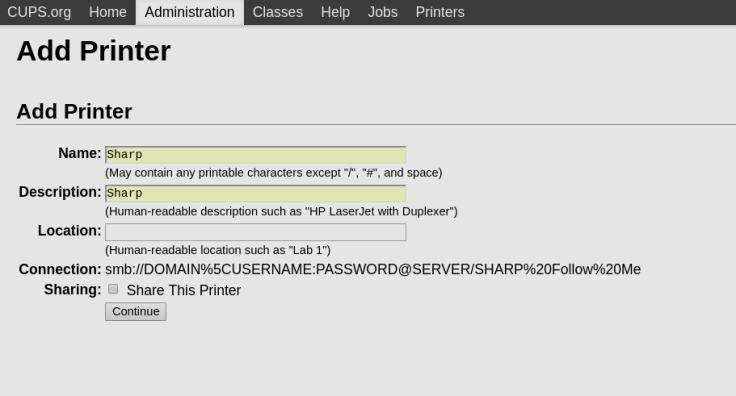

Leave a comment